Access to Pelican Ellebjerg Valby

1. entrance
Once the move-in date on your room has started, you have access to the center from 05:30 - 22:00 every day - 365 days a year.
To get to your storage unit, enter through the gate and into the unloading hall.
Here you can easily drive your car or trailer in to unload in the dry and access the elevators.
NOTE: If your car/moving van is taller than 2.80 meters, it is too high to drive through the gate to the hall. Instead, drive through the gate to the right of the building, in the "Gate to garages" app.
Here is an alternative entrance door at the back of the building where you can park in front. Follow the arrows on the ground around the building. Here you can easily unload in front and use the "back entrance" door. Follow the hallway when you enter and you'll go directly to the elevators.
2. How to get in
- Check that Bluetooth is turned on and that you are standing close to the entrance.
- Allow location sharing for the app in your phone settings
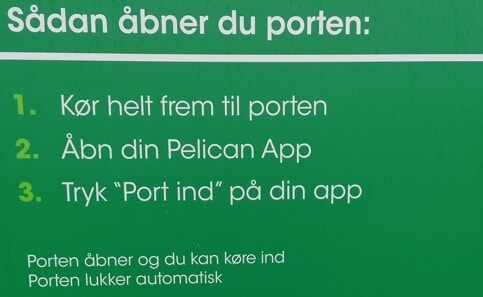

3. Unloading hall
When you enter the unloading hall, you can park your car on the left side (marked with "P").
To get out again, drive out the port at the other end. Tap the "Port out" button in the app to open the port.
4. Customer trolleys
Inside the unloading hall, there are customer carts that are free to use.
Help the next customer and please put the carts back when you're done.


5. Overview of floors and elevator access
By the elevators there are signs with an overview of where to find the room numbers on the different floors.
Find your room number in the app and see which floor you are going to. For your information, the first number in your room number is the floor you are going to. Example: Room 2306 is on the 2nd floor.
Call either elevator A or B.
For example, if you are in elevator B, press the "Elevator B" button in the app and then the floor you are going to.
It is important that you press the floor button quickly after you have activated it in the app.
You will also find a guide inside the elevator.
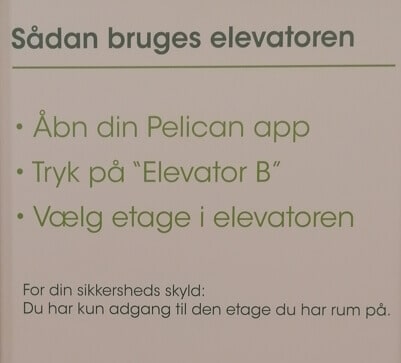

6. Find your room
When you get to the floor where your room is, you can easily find your room by either simply following the numbers or by tapping "Find device" in the app.
By tapping on "Find device", you can activate an alarm at your room so you can find your way to the room via the sound of the alarm.
7. Put your space to use
Once you have found your room, you can now open the lock/room via your app.
Tap your room number in the app, the lock will then automatically open and the light next to the room will turn green.
Open the room by pushing the metal rail on the door to the side and the door can be opened.
You can now start using the room.


8. How to lock the room
When the room needs to be locked, simply close the door and the light next to the room will turn red.
- With a regular door, the metal rail must be pushed back in and the room is locked.
- For garage doors, simply roll the door down and the room is locked.
9. Exit
To get off the elevator, simply press "0" with the green ring around it. It is not necessary to use the app when you want to take the elevator down again.
If you experience problems with your access or the app, please contact the store or call +45 39 75 50 12
Store opening hours are Mon - Fri: 10.00 - 17.00 Sat: 10.00 - 14.00
- Make sure Bluetooth is turned on and you are standing close to where you want to open
- Allow location sharing for the app in your phone settings
For emergencies outside store opening hours, please call +45 33 98 60 06
